
No, it is not Monday. lol
I have had several requests for instructions on making photo collages or mosaics, so I thought I would post a little tutorial here. For the past several weeks, I have been hosting a meme called Mosaic Monday. Each week, about 50 wonderful bloggers join the party. So far, subjects have included flowers, food, decorating, travel, scenery, butterflies, family and pets. Really, any subject that you enjoy photographing can make a great mosaic.
There are lots of options for making photo collages. You can do a Google search for "photo collage" and find a bunch. But here is what I do: I upload my photos to flickr, the photo-sharing website. Then I use a site called Big Huge Labs to create mosaics.
I strongly suggest that you sign up for an account at flickr, the photo-sharing website. I believe that the first 200 photos that you upload can be stored for free. After that, it costs $24.99 a year.
Once you have your photos on flickr, go to Big Huge Labs and find the Mosaic Maker. Then let the fun begin. ;)
Here are some directions to make the layout that I use most often in my mosaics -- a large central picture, with smaller pictures surrounding it.
At the top of the page, you will see the command "Choose Layout." Click on the drop down menu and choose the last option -- 4X4 with large center.
You can choose the colors for your frame by clicking on the white boxes that say background color and border color. A color wheel will appear, and you may scroll over it and click on any color you like.
For "Space between Images" I usually choose 2 pixels which gives a rather narrow border, but this one is totally subjective -- use whatever you like.
You will be asked to choose 13 photos to fill this layout. Note that the large center photo is No. 1, and then they go across from the top row, second row, etc.
Once you have chosen your photos, click "Create." If you wish to edit it, click on "Edit" at the top of the mosaic. Then you can go back and delete or change any photos, background colors, etc. When you are satisfied, click on "Save" at the top of the page.
At the top of the page, you will see the command "Choose Layout." Click on the drop down menu and choose the last option -- 4X4 with large center.
You can choose the colors for your frame by clicking on the white boxes that say background color and border color. A color wheel will appear, and you may scroll over it and click on any color you like.
For "Space between Images" I usually choose 2 pixels which gives a rather narrow border, but this one is totally subjective -- use whatever you like.
You will be asked to choose 13 photos to fill this layout. Note that the large center photo is No. 1, and then they go across from the top row, second row, etc.
Once you have chosen your photos, click "Create." If you wish to edit it, click on "Edit" at the top of the mosaic. Then you can go back and delete or change any photos, background colors, etc. When you are satisfied, click on "Save" at the top of the page.
I hope this helps all of you who want to learn how to make a mosaic, and I also hope to see you all at Mosaic Monday. :)
*****
I will be taking a few days off to recharge my batteries. I hope to be posting again on the 26th, when I will have Mr. Linky up for Mosaic Monday.
Enjoy your week, dear bloggers! :)

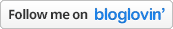






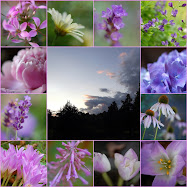



















hi!! i love your photos, specially on mondays!! such an inspration, i did try myself.. thanks , and happy weekend.. with love from norway!!
ReplyDeleteI'm going to peek in at Big Huge Labs in a second...I use Picnik, and thought that was also where you did yours. The same format you have is there, and a whole many more. Although, I'm not sure if you need the pro account now or not. I use Flickr storage (LOVE FLICKR!!) You can have unlimited amounts of everything, change the sizes of your photos to whatever you want them to be and woo-hoo.
ReplyDeleteAnyway...friends always appreciate a heads up on how to's. Great post to share today.
Thank you for the tutorial. I myself use Picasa 3 also a free photoprogram. What I like about it that it is so very very easy and you can use from four to any total of photo's you want in any mosaic.And when finished you can send it right into your blog. Now I am going to have a look at Big Huge Labs. Have a nice holiday.
ReplyDeleteYour photos are sop beautiful Mary, adding them to a mosaic just puts all that loveliness together to enjoy. Thanks for the tutorial, I never have seen the option for a large center before! Enjoy your time off:>)
ReplyDeleteThanks for this - it is very helpful! I had been using Picnik but they only allow you a limited number of squares - only 4! So good to know there are options!
ReplyDeleteThanks Mary! I didn't know what everyone else was doing, but I knew I liked it. :) I've used photoshop elements to make the mosaics that I've posted simply because I wasn't familiar with this way. Have a great weekend.
ReplyDeleteThanks so much for this info. I have wanted to try it but didn't know where to begin. Now I don't have an excuse.:-) Have a great weekend!
ReplyDeleteGreat tutorial!
ReplyDeleteDi
The Blue Ridge Gal
I have found picasa easy to use as well. You should give it a try!
ReplyDeleteGreat tutorial. You make it sound easy. Have a good rest. Hugs, Marty
ReplyDeleteGet some rest Mary :) Enjoy !!!!
ReplyDeleteKathy :)
ps I think you can also use Photobucket to create a collage and its free I believe !!
After I hit POST COMMENT it crossed my mind that it might be PICASA not Photobucket...sorry
ReplyDeletehave a great vacation
ReplyDeleteCan't wait to try this. I've used picasa a little bit.
ReplyDeleteCome over and see my son's vineyard..have a glass of wine and chocolate strawberry and listen to Dino singing in the background....
I'm so glad you posted this. I've wanted to join your Mosaic Monday, but I didn't know how to make one. I may try now. It probably won't be this Monday though because I'll be at the beach (HOORAY). Thanks again.
ReplyDeleteThanks for the great lesson, I will be trying it and hope to see you too on the 26th!! Have a great week.
ReplyDeleteThank-you Mary!!! Your Mosaics are gorgeous and I appreciate the tutorial too! Cindy
ReplyDeleteNow I have to join in on this! I love making mosaics and just found your great blog. :)Nancy
ReplyDeletethanks for the tips. I love mosaics. The tablescape post below was very pretty too. Love your china.
ReplyDeleteHi, I've just done a tutorial to do a mosaic using GIMP which is not as easy as your version but more adaptable once you learn how to do it. Though people might like more than one option. It's my first tutorial so I hoe it's ok.
ReplyDeletehttp://esther-reeves.blogspot.com/2009/07/gimp-tutorial.html
This is a great idea to share with everyone. I've used bighugelab and Flickr, but I also use scrapblog and create my own. I usually don't fill up the scrapblog page, so I download the page as a JPG, take it to picnik.com and crop the top off. I'm leaving the pages in scrapblog, so at the end of the year, I'll have a whole scrapblog of mosaics.
ReplyDeleteRoban
Thanks for the tutorial, I tried it once the way you described and I couldn't make it larger for some reason. I'll give it a try again on Monday. ~ Robyn
ReplyDeleteHi Mary!
ReplyDeleteThanks for the link to Big Huge Labs - another new toy to play with! Love it. I really enjoy creating things myself in PhotoShop, but these extra programs are fun - I played with a Wordle at BHL and did a jigsaw of it as an experiment. Too fun!
So does this mean that Mosaic Monday is not a GO for this week? I did one just in case, which I have set to go "live" at midnight tonight.
I'm really enjoying this creative outlet - thanks so much :)
Hope you enjoy your down time! We all need it from time to time just to stay on an even keel.
Have a fabulous day!
Thanks for the information. I use Photoshop Elements to make my mosaics but it's good to know these resources exists. Thanks for sharing. I've posted my Mosaic at Small Reflections this week.
ReplyDeleteHugs and blessings,
Hi Mary! I have recently discovered PhotoScape for mosaics! It is by far the most user friendly for me! I can actually SEE what I'm doing as I do it and it's very easy to change. There is a HUGE selection of mosaics. You don't even need to crop. The program lets you slide your photos back and forth until you like the way they fit. Of course, if you do want to crop, it's built into the program. Just Google it and download it for free! I LOVE it! Thanks for the great tutorial!....Debbie
ReplyDeleteHi Mary, I love your very dainty looking mosaic! That's a great idea of having a photo mosaic tutorial, now other's can join in the fun. :O) Mary @ Boogieboard Cottage
ReplyDeleteMary we are all indebted to you for teaching us the mosaic way.
ReplyDeleteQMM
Oh Mary, what a gorgeous mosaic! I love every picture in it, and all of them together look fabulous! Have a wonderful break. laurie
ReplyDeleteMary, I copied these instructions again and I will try again.
ReplyDeleteThanks, your slow to understand friend.
Purple hugs,
Barbara
lovely! hope you are enjoying your time off.
ReplyDeleteThanks for the tutorial. I think that I will give this photo mosaic project a whirl. Won't be as lovely as yours though. You have great pictures!
ReplyDeleteVery helpful for all those who want to join in the fun, Mary!
ReplyDeleteI wish you could have come to the Blog Fest down in VA. It would have been wonderful to meet you there.
Love the new banner! Thank you for the helpful tips on how to make a mosaic.
ReplyDeleteCheers!
-Mrs Peeks Farmhouse
I just followed your directions and did my post today for Mosaic Monday. Fun!!
ReplyDeleteThanks for the directions to make a mosaic! Violet Lady is where I found you...and now I'm off to try my hand at this photo fun!!
ReplyDeleteYour blog is very nice...I see lots of things that interest me!
Great information, thank you I will have to try making one.
ReplyDeleteYour Mosaic's are always so pretty!.
Take care and enjoy your day,
Elizabeth
Thank you for this! I've been wanting to try one but it's a little intimidating. I'm going to give it a try. :)
ReplyDeleteThanks!
ReplyDeleteI am going to try this and when I get one done I am going to link back to you. I tried to start one the other day, was pressed for time and got frustrated and quit.
ReplyDeleteCome by for my GIVE-A-WAY this week by 10 pm Fri.
and then check out our newest addition.
Cheri
www.itssoverycheri.blogspot.com
Wow this was great! I came over way of Vee's blog. I've been wondering how everyone's doing these. Thanks for the lesson!
ReplyDeleteThank you for the tips! I will have to give this a try sometime!!
ReplyDeleteHave a happy day,
becky
xx
Oh my gosh!!! thank you so much!!! I did my first photo blog post today! With my first mosaic!!! thank you, thank you, thank you! :O
ReplyDeleteThank you for this! I am going to try this...maybe not for THIS Monday, but sometime! :)
ReplyDeleteYour photos are beautiful! :o)
ReplyDeleteHey Mary,
ReplyDeleteYour blog is absolutely beautiful....and so are your mosaics. I want to thank you so much for helping me learn how to creat a mosaic. I couldn't have done it without your post! I have wanted to learn how to do photo mosaics, since my blogging journey first began....so I appreciate your tutorial more than you know. Hopefully now, I will be able to participate in your Mosaic Monday Meme sometime in the near future....
Big Hugs,
Queenie
Its a really nice tutorial mate. you make a very nice work i love to see all that picture you shared with us i really like that thanks for sharing.
ReplyDeleteKarachi Hotel
I'm going to try it and then have fun with this meme! Thank you!
ReplyDeleteQueridisima amiga muchas gracias por tu amables palabras y por tu amistad, tu blog es un sueño, muy bonito!ª!ª!
ReplyDeleteUn abrazo Chany.-
Are any of these free downloadable mosaic makers that DON'T want to grab ALL my photos and load them in when you first click on them?
ReplyDeleteI have WAY too many photos to be doing that!!
Love the idea now off to get mine started.
ReplyDeleteThanks for the tutorial, I have tried making a Mosaic and would like to join your Mosaic Monday this week.
ReplyDeleteThanks for the tutorial. I am having so much fun making mosaics now! :)
ReplyDeleteThanks for this awesome tut. Much appreciated!
ReplyDeleteThank you again for the tutorial. I had to come back and try to remember how to do it. Doing it on my own was a bear! Thank you.
ReplyDeleteOh my goodness this is the nicest site I have ever seen, well OK I've only been doing this for about a month but I love it!
ReplyDeleteThank your for sharing the tutorial. I'm now following you.
Terry
Oh wow... That makes life sooooooooooo easy. I am so impressed.. You've posted such an easy tutorial.. Now there is nothing stopping me from being part of your Mondays.. :-)
ReplyDeleteMary: I'm just beginning to look at your blog regularly (having subscribed for ages...) and am trying to find the time to enter the Mosaic Monday! But I wanted to let you, and your readers, know of another great collage program called Picnik. The basic program is free, although you can pay for more options. It's terrific! I discovered it from the blogging course I just finished, Blogging Your Way from Decor8. Anyway, take a look at Picnik!
ReplyDeleteOK I am going to give this a try. I am new to blogging and haven't had any luck linking to a party but I am going to try the photo mosaic and link to your Mosaic Monday.
ReplyDeleteYour photos are lovely.
Kathy
Thank you thank you, I think I am going to get addicted to making these!
ReplyDeletethanks for the tips :D
ReplyDeleteneeded to learn some new tricks now that picnik is closing down!
xo
Thank YOU so much for sharing the "how to"...:)JP
ReplyDeleteJust stumbled onto your site, Mary! Such beautiful images you share!! Oh, and yes, I love the challenge of these memes that are all over the internet today ... trouble is, i don't have time for them all! I do, however, love this one, 'Mosaic Monday' that you host, and I think I'll give my hand a try at it! I used to try to make the collages on my own with tutorials for Photo Shop Elements, but never quite got it right, then I stumbled onto PICMONKEY ... as well as being a fun online editor, they have a variety of ways to make them, each one adjustable in size to your liking ... I will say that it is free to use most of what they offer, but you can also get their 'premium' membership for a small yearly fee which gets you all of their benefits, including frames, fonts, etc... I also know, for me, the collages I've made there are much, much easier to use than my trying them on my own, and now I have good reason to use it again! :)
ReplyDeleteThe link is www.picmonkey.com if anyone here would be interested in trying it out. It may have already been mentioned in the comments above ... I only skimmed through them, and these 50-something eyes of mine don't always catch things! Thank you, again, Mary, have a wonderful day ... now I'm heading over to arrange my first 'Monday Mosaic' collage ... this may take me until next Monday to pick a theme and get it finished, but you'll see me here very soon! :)